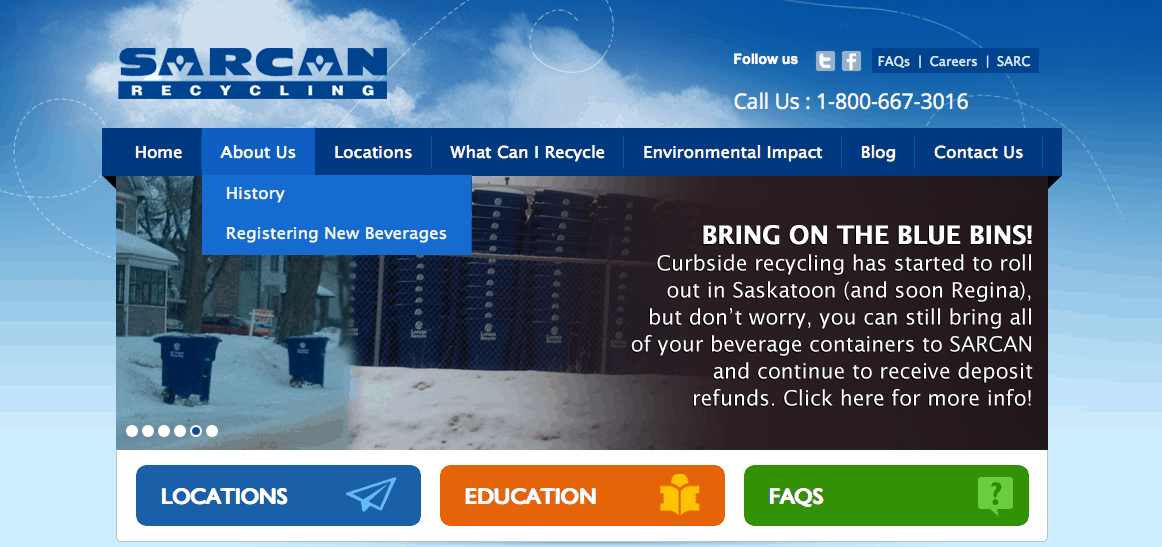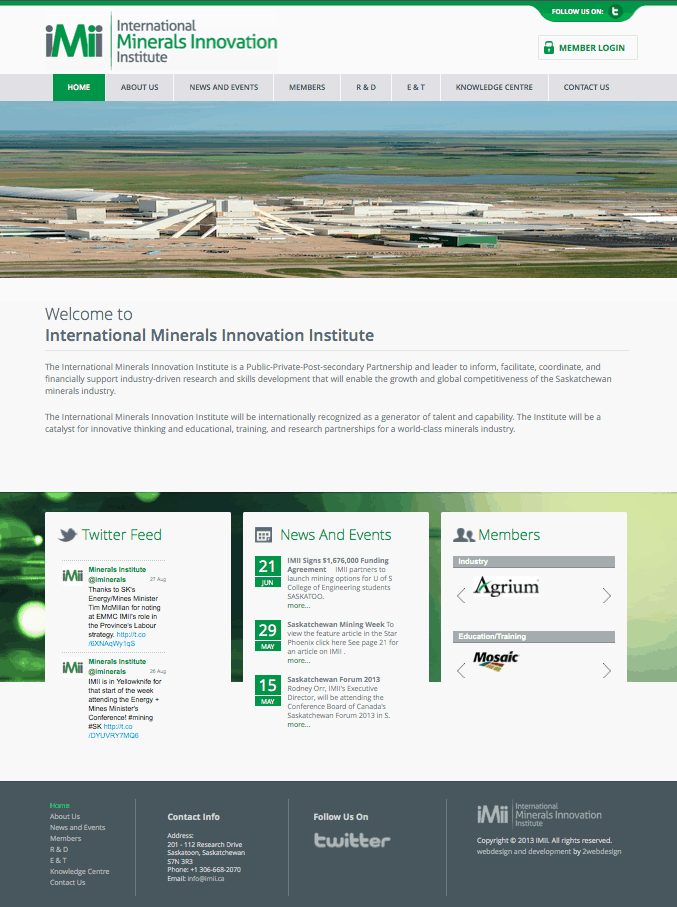If there’s one thing we all try not to do in life, then it’s make mistakes. I mean we all do it, it can’t be helped, but we try and try and try not to make fools of ourselves, because quite frankly it’s just embarrassing. Isn’t it? But if this is true, then answer me this – why is it that I see the same mistakes made time and time again when it comes to web design for small businesses?
With the amount of online (and offline!) resources that are available these days for small businesses – especially all the “How to” articles and blogs regarding best practices for website design – there shouldn’t be any excuses. But nope. The same website design mistakes keep on happening.
In my eyes, for those of you that repeatedly make these same website design mistakes you should be ashamed of yourselves and be held out to dry – just think of what happened to Eddard Stark when he made a mistake! But, fortunately for you small businesses I’m not so cold-hearted like the handsome King Joffrey.
Now then, I have a deal to make with you small businesses. I’m going to list what I consider are the top 5 website design mistakes for small businesses, but on one condition – you swear (and none of this pinky-swear nonsense either) to abide by them. Deal?
1. Navigation
One of the key ingredients to a website design is great and easy-to-use navigation. You want your users to be able to find the information on your site easily – but if your navigation sucks, then you’ll leave them feeling extremely frustrated. And this is something that I see more often than not.
First of all your navigation needs to be fluid. Your intention is to allow your customers to get from point A to point B quickly. So have your content divided into easily recognizable sections – Home, About, Products, Services etc. These main menu titles should then branch to smaller sections, otherwise referred to as “sub-pages”, which are drop-down lists of other pages under that main menu section.
From experience I have found that this layered approach to site navigation works extremely well regardless of the size of your website.
2. Old Content
Trust me when I say crusty old content will kill your website. Try and think about it from the perspective of your user. If you went to a website and saw content that was posted months or years ago – would you assume they are still in business? Probably not.
Old content also has an effect on your Google ranking too. Google loves active websites, especially when it comes to frequently updated content. But guess what? If you’re not updating your content on a regular basis – Google has the ability to drop you down their pecking order making your small business a lot more harder to find.
So what can you learn from this? Once you’re done reading this article, go and update your website content!
3. Lack of White Space
You’re all familiar with the KISS principle, right? So why oh why oh why do you cram a ton of images and content on to your website – especially the homepage?!
When a website visitor comes to check out your business online and they’re faced with a homepage that is over-crowded with content it will do nothing more than confuse them. And if truth be told, it looks a mess.
This over-crowding also generates a whole host of other problems:
- the navigation – your website users won’t know where to go
- it makes the content on your website hard to read
- has the potential to distract the users from their goal
One of the many aspects that go into a web design is the use of “white space”. In other words your website should display images and content in an attractive and visually appealing way. And by that I mean, leave plenty of room between images and text.
4. Dead End Links
Ever tried clicking on a link and it either doesn’t go anywhere or is completely broken? It’s frustrating isn’t it? Well, why do you small businesses constantly put your website users through this? I mean, come on!
When a user is reading your content, either about your service, your product, or even a blog, and clicks on one of the many links you have supplied in the material – kudos to you for doing that! If that link is broken or they’re directed to some unrelated or random (spammy-esque) page, then to put it mildly they won’t be best pleased.
In my opinion what you’re actually doing is telling your website users that you’re extremely unorganized. Seriously, if you can’t keep up with your own content then what kind of impression are you making?
So, get yourself organized and check that the links on your website actually go where they’re meant to go.
Now, having said all that though, do you know what’s even worse? Expired domains. Don’t even get me started on that!
5. Contact Info
You’d be surprised by how many website’s I’ve seen where contacting the business through the website is a challenge.
Standard practice these days suggests you have have a “Contact” in your main menu, along with additional contact info in the footer and even the header – if you like. However, when I say “standard practice” – I use this term loosely. That’s because there are some websites out there that are yet to clue into this.
It’s understandable that you don’t want to be contacted every single minute about the same issue, but as a small business you sometimes have to accept the rough with the smooth, right? So don’t shy away. You’ll do more harm, than good.
An easy work-around for this is by having an FAQ page on the website – just as long as it is easy to find. I would suggest having it right up there in the main menu. By implementing this you can help save time and give your website visitors a better experience as they know you’re willing to give out answers – and not avoid them.
But remember, the most important point to take away from here is to give your website users an easy way to call or email – if that’s what they want to do. Hey, even give the old-skoolers the option to write. I mean, who doesn’t like to receive mail, right?
Summary
I’ve highlighted just a handful of what I consider are the top 5 website design mistakes for small business. However, I’m not blind to the fact that there are many more – quite honestly I’m just scratching the surface. But readers! I open the floor to you. Why not share other issues you currently see or are having with small business websites? I’m interested to know.
Better still – if you’re a small business owner and you’ve checked off even just one of these boxes, then I advise you to get in touch. Seriously, how much more embarrassment can you take with your current website design?