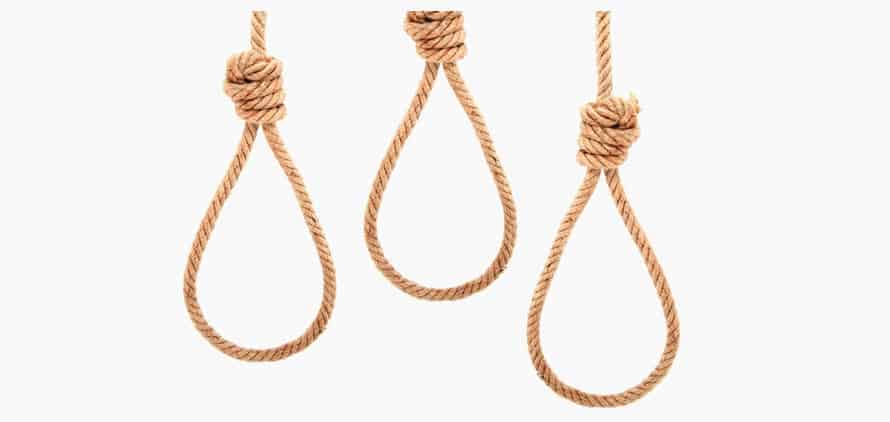Our second presentation was on LinkedIn…
Why LinkedIn
- used in over 200 countries world wide
- over 135 million professional users
- 4.2 million users in Canada
- approximately 1 million new members every week
- 50% of users are decision makers for their organization
- 17,800,000 members in groups
- 1,500,000 new members in groups per week
- 1,200,000 comments or posts to groups per week
- 3 largest sectors are Service 20%, Finance 9% & High Tech 9%
LinkedIn – The Real Guide
Creating a Profile
- use your real name (if you use a company name, people will automatically think you are trying to sell them something)
Photo
- professional looking, engaging, credible
- smiling head shot (LinkedIn has removed photos that aren’t headshots)
Current
- appears below your name in professional headline
- be sure to change to something descriptive
- what do you offer?
- no cliches or jargon, use plain English
- add link (won’t be hyperlink)
- ex: I help companies/people…..
Company Website
- make descriptive, don’t just use link
Utilize the Summary!
- there are 2000 characters available in the summary, use them!
- tell a story
- PAR statements
- if you need a refresher…..
- problem
- action
- result
Branding
- you are not your title
- stand out
- be different
- plain simple English
- leave comments in discussions – get your voice heard
- be known as a subject matter expert
Finding Contacts
- use the Search tool
- search pulls from ‘Current’ and ‘Past’ positions
- Advanced Search Tool
- ‘Add Connections’
- connect through email contacts
- may not allow for custom invites
- Search Members through Groups
- Introductions
- through 1st degree contacts
- only if not urgent
Growing Your Network
- value of LinkedIn is viewing your 1st degree contact’s connections
- can’t have more than 30,000 1st degree contacts
- don’t discriminate who you connect with; you want their 2nd and 3rd degree contacts (you want to know who they know)
- for 2nd and 3rd degree contacts, use the Yellow Box on the right hand side
- LinkedIn requires you to choose how you know the person
- ‘don’t know’ may not allow you to send invite, best to choose ‘friend’
- always use personalized invitations
- when sending invitation, always include a signature
- this lets people know who you are and what you do, however, LinkedIn won’t let you include email or website so you tagline
- always send a personal message back when someone wants to connect
- ex: ‘Hi, happy to connect/thanks for the invitations, let me know if I can help’. Then finish with email signature (this tells people what you do)
- discussions ; members
- ‘Recommendations’
- ‘Viewers of this Profile Also Viewed’
- ‘Connections’
- if you become 1st degree contacts with your competition, you will be able to see their contacts and vice versa
Becoming a LinkedIn Thought Expert
- write an ebook
- write an e-zine
- always think of your brand when posting
- add your own valuable content to Answers/Discussions, not just ‘sounds good’ or ‘good question’
- create your own group for your target audience
- from within the group, you can send group members an ‘announcement’ (newsletter)
- better to set up a group on behalf of your organization than to set up a company page